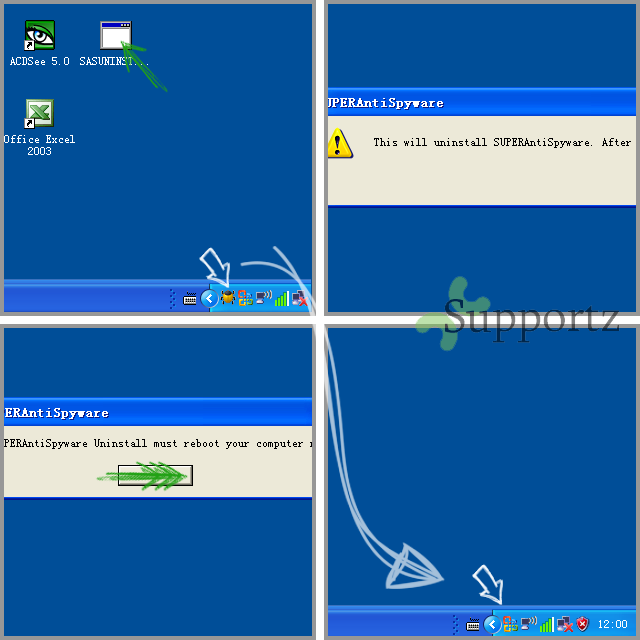This guide is only For Windows 2000, Windows 2003,Windows XP, Windows Vista, and Windows 7.
After you install SuperAntiSpyware on your computer,if you dont want to use it ,you can uninstall it easily.
1,Close the SuperAntiSpyware program, right-click on the SuperAntiSpyware icon and choose “Exit” at your lower right-hand corner of the taskbar.
2,Download and run the SUPERAntiSpyware Uninstaller Assistant: Download and run the uninstaller from superantispyware official website if you have Windows XP, 2003 or Vista. Restart the computer.
http://www.superantispyware.com/downloads/SASUNINST.EXE (32-Bit)
http://www.superantispyware.com/downloads/SASUNINST64.EXE (64-Bit)