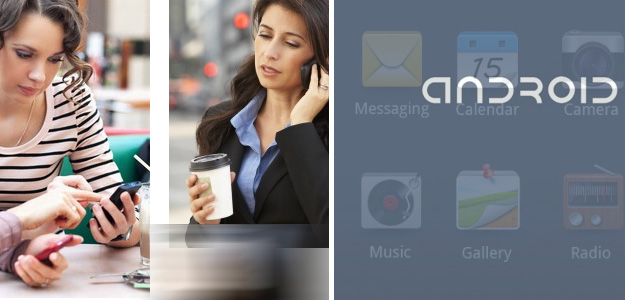 Android is the most popular operating system for smartphones in the world. Still, it is not perfect. Android users frequently complain of poor battery life, slowed performance over time and other irritating problems. The great news, though, is that Android is a highly developed and flexible OS. Whatever problem you find, there is usually a solution.
Android is the most popular operating system for smartphones in the world. Still, it is not perfect. Android users frequently complain of poor battery life, slowed performance over time and other irritating problems. The great news, though, is that Android is a highly developed and flexible OS. Whatever problem you find, there is usually a solution.
The weighed down phone
Any Android phone – even a budget one – can feel snappy and responsive for a couple of months when it is new. Over time, though, even high-end Android phones can begin to drag their feet. Simple moves like opening a browser app or returning to the home screen can take several seconds.
Many smartphone users unthinkingly waste their time taking their phone to the service center to see if there is something wrong. Usually, all that is wrong is that Android is weighed down by too much temporary information clogging up its cache. Look up the Play Store or look for an app cache cleaner and a new app launcher. These should help breathe new life into your sluggish Android.
Bloatware
Actually, bloatware is a term they use for computers. People use a much less polite word for the useless apps that phone manufacturers load their devices with, in readiness to sell. Often, it is not enough to simply banish them to some unused part of your phone. These can often run in the background and eat up processor cycles, memory and data allowances.
Luckily, unneeded applications are easy to get rid of. All you need is to navigate to Apps under System Settings and tap on Uninstall or Disable.
An anemic battery
The manufacturers sell the latest smart phones on promises of ever brighter screens and sharper, more colorful displays. Unfortunately, bright and colorful screens need lots of battery power (as does very colorful wallpaper). If you find that a full charge in your phone does not last you as long as it should, dimming you screen and shortening the screen timeout is your best bet to extend battery life. You could also turn off Bluetooth, Wi-Fi, GPS and all location services. These eat up a lot of battery power, too.
When you do need to turn these radios back on, you could find that your apps waste no time using your data connection to keep themselves updated. Data use tends to drain power very quickly. To prevent this from happening, you need to disable automatic updates for every app that you do not think needs constant updating. Shutting down your Google talk could help, for instance.
Most Android phones do not even show you how much power you have left exactly. All you can do is to squint at the tiny battery indicator and estimate how much time you have left.
Get a battery management app, though, and it would fix this annoyance right away. Many of these apps give you a percentage number for how much juice you have left. Battery, by Elvision, is one popular option.