 With the right app on your Android smartphone or tablet, you can improve your productivity and easily work with MS Office files and PDFs while on the go. This article talks about the features of five free mobile office apps that lend desktop functionality to your Android device. The apps being discussed include Docs To Go, Kingsoft Office, Quickoffice, OfficeSuite, and Olive Office Premium.
With the right app on your Android smartphone or tablet, you can improve your productivity and easily work with MS Office files and PDFs while on the go. This article talks about the features of five free mobile office apps that lend desktop functionality to your Android device. The apps being discussed include Docs To Go, Kingsoft Office, Quickoffice, OfficeSuite, and Olive Office Premium.
Equip your Android smartphone or tablet with a multi-featured mobile app that allows you to perform office-related tasks, such as access, edit, and share MS Office files and PDFs. These mobile office apps should lend desktop functionality to your mobile devices and keep you productive even while on the go.
Docs To Go
The simple and clean user interface design of Docs To Go helps you to efficiently tackle deskbound tasks that normally require a keyboard, a mouse, and a desktop computer. Docs To Go enables you to view PDFs and to create and edit Word documents, Excel spreadsheets, and PowerPoint slides through your Android-powered smartphone or tablet.
Now available in its 4.0 version, the mobile office solution keeps the original formatting of your edited files and lets you sort your files according to name, file size, and other categories. It also allows you to send and receive supported file types as email attachments through Gmail or any email program. With in-app purchase, you can sync files with your Windows desktop and cloud storage accounts.
Kingsoft Office
 Kingsoft Office is still in its beta release version, but the mobile office app is already getting rave reviews and lots of downloads because of its rich editing and formatting features, as well as for its impressive user interface design. The free Android app supports 23 file types, including DOC, DOCX, TXT, XLS, XLSX, PPT, PPTX, and PDF. Kingsoft Office also offers support for Box, Dropbox, Google Drive, and other WebDAV-based cloud storage services.
Kingsoft Office is still in its beta release version, but the mobile office app is already getting rave reviews and lots of downloads because of its rich editing and formatting features, as well as for its impressive user interface design. The free Android app supports 23 file types, including DOC, DOCX, TXT, XLS, XLSX, PPT, PPTX, and PDF. Kingsoft Office also offers support for Box, Dropbox, Google Drive, and other WebDAV-based cloud storage services.
Quickoffice
 Google developed this free mobile office app that allows users to create and edit MS Office documents. It is seamlessly integrated with Google Drive. So, if your main cloud storage and multi-user collaboration application is Google Drive, then it makes sense to use Quickoffice when working with Word, Excel, and PowerPoint files on your Android device.
Google developed this free mobile office app that allows users to create and edit MS Office documents. It is seamlessly integrated with Google Drive. So, if your main cloud storage and multi-user collaboration application is Google Drive, then it makes sense to use Quickoffice when working with Word, Excel, and PowerPoint files on your Android device.
OfficeSuite
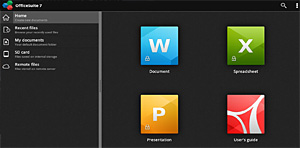 Currently available as version 7.0 at the Google Play store, the popular OfficeSuite allows Android users to view, print, and share MS Office files, CSVs, PDFs, password-protected documents, and zipped attachments. It is also conveniently integrated with cloud storage service providers like Dropbox, Google Drive, Box, SkyDrive, and SugarSync. To create and edit documents, however, you need to download the seven-day free trial version of OfficeSuite Pro 7.
Currently available as version 7.0 at the Google Play store, the popular OfficeSuite allows Android users to view, print, and share MS Office files, CSVs, PDFs, password-protected documents, and zipped attachments. It is also conveniently integrated with cloud storage service providers like Dropbox, Google Drive, Box, SkyDrive, and SugarSync. To create and edit documents, however, you need to download the seven-day free trial version of OfficeSuite Pro 7.
Olive Office Premium
Olive Office Premium is a richly featured free mobile app suite for people who want to access, edit, and format MS Office files through their Android smartphones and tablets. Aside from the usual MS Office files, you can also open PDFs, CHMs, and MHTs through the handy Olive Office Premium app.