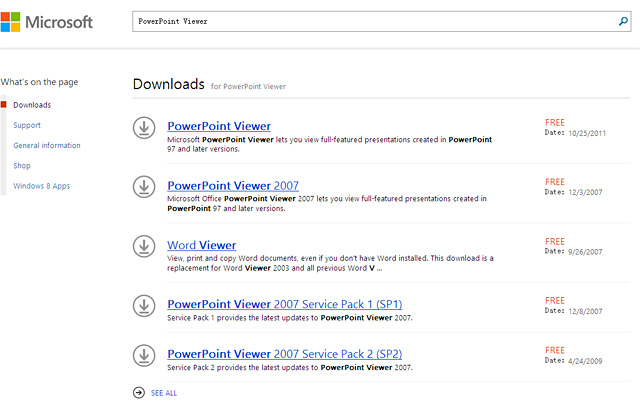
PowerPoint is just one of the many programs available in the Microsoft Office productivity suite. It enables users to create and view highly detailed and intricate multimedia presentations on their computer. Many schools and businesses use PowerPoint for this very purpose. What many people don’t realize is that just because you don’t have Microsoft Office on your computer doesn’t mean you can’t view one of these projects. While it is true that you won’t be able to make edits to any presentations, Microsoft has still provided a free way for you to view them using your computer and a very specific piece of software.
Five Deadly PowerPoint Mistakes – and How to Avoid Them
5 Free, Multi-Featured Android Apps for Your Mobile Office
Step 1
Open your Web browser and visit Microsoft’s main site. Click the button reading “Downloads” in the horizontal row at the top of the screen beneath the logo reading “Welcome to Microsoft.”
Step 2
Click the “Download Center” option in the “More Downloads” section of the drop down menu on screen. This will redirect you to Microsoft’s official Download Center, which is a hub for various types of software offered by the company.
Step 3
Click inside the box labeled “Search Download Center” and type “PowerPoint Viewer” (without quotes). This will redirect you to the download page for Microsoft’s free utility of the same name.
Step 4
Click the orange button labeled “Download” on the main product page. Save the PowerPoint Viewer installation file to your hard drive. When the file download finishes, double click on the installation file to launch the setup utility. This will install PowerPoint Viewer on your computer.
Step 5
Double click on any PowerPoint presentation you’d like. Instead of getting an error stating that Windows does not recognize the file type (which would happen if Microsoft Office wasn’t installed), the presentation will open in the PowerPoint Viewer software for you to browse at your convenience.